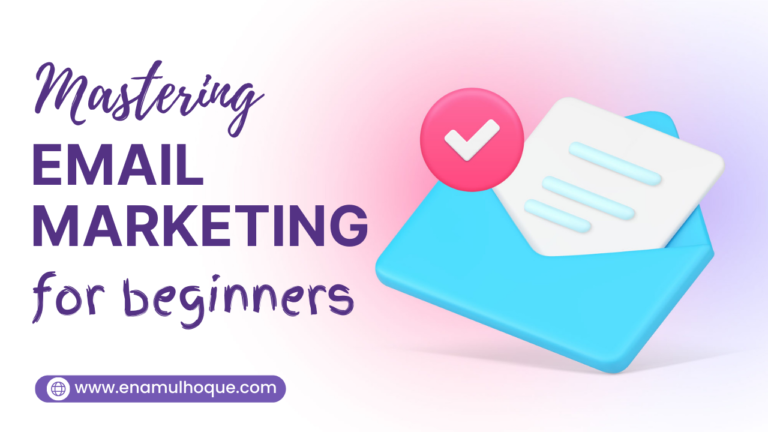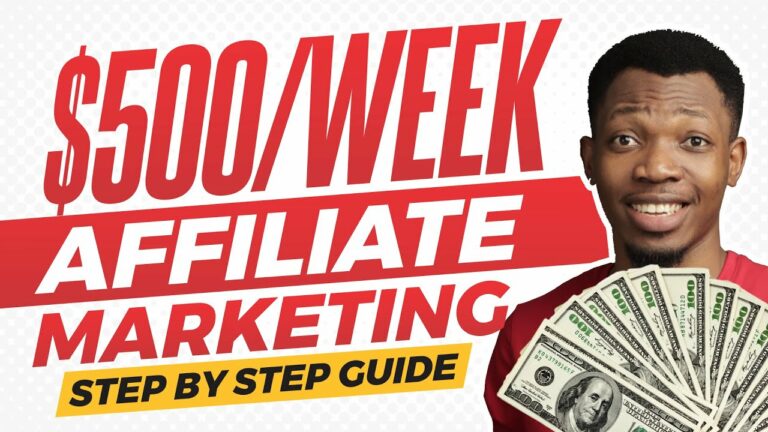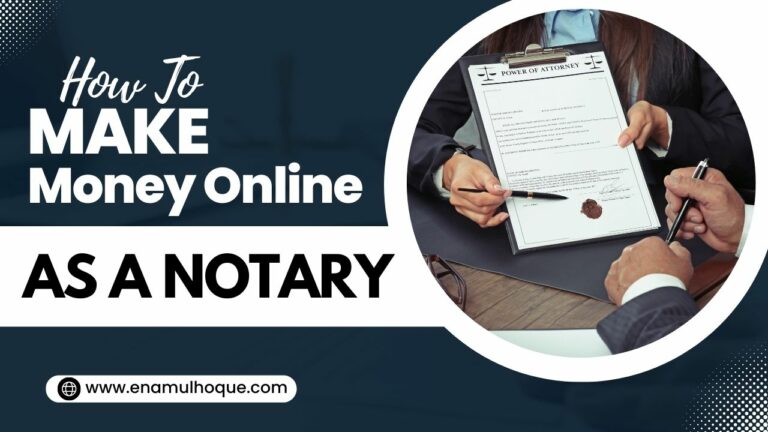Xero and quickbooks are the best accounting software for small businesses, providing easy-to-use tools for efficient financial management. When it comes to finding the best accounting software for small businesses, it’s important to consider efficiency, ease of use, and affordability.
Xero and quickbooks are two top contenders in this category. These intuitive and user-friendly platforms offer a range of features and tools tailored specifically to meet the needs of small businesses. From invoicing and expense tracking to bank reconciliations and financial reporting, both xero and quickbooks provide robust solutions to streamline your accounting processes.
Whether you’re a freelancer, startup, or established small business, xero and quickbooks can help you stay organized and make informed financial decisions.

Credit: blog.clover.com
Streamline Your Finances: The Best Accounting Software For Small Business
Running a small business comes with numerous responsibilities, and managing finances is undoubtedly one of the most crucial tasks. Ensuring accurate bookkeeping and financial management is essential for the success and growth of any business. That’s where accounting software comes in – it simplifies financial tracking, streamlines processes, and gives you a clear overview of your business’s financial health.
In this blog post, we will explore the best accounting software options available for small businesses. By leveraging these software solutions, you can efficiently manage your company’s finances and focus on what truly matters – growing your business. So, let’s dive into the world of accounting software and discover which ones are best suited for small businesses like yours.
Importance Of Accounting Software For Small Businesses
- Accuracy and efficiency: Manual bookkeeping can be time-consuming, error-prone, and inefficient. Accounting software automates financial tasks, reducing the risk of errors and enabling accurate record-keeping.
- Financial insights: Accounting software provides real-time data and generates reports that offer valuable insights into your business’s financial performance, allowing you to make informed decisions.
- Streamlined invoicing and payment tracking: With the right accounting software, you can effortlessly create and send professional invoices, track payments, and simplify the entire invoicing process.
- Expense management: Tracking expenses manually can be a daunting task. Accounting software helps you organize and categorize expenses, making it easier to manage and control costs.
- Tax compliance: Staying on top of tax regulations can be challenging for small businesses. Accounting software simplifies tax calculations and ensures compliance by generating accurate tax reports.
- Integration with other business tools: Many accounting software solutions seamlessly integrate with other essential business tools such as payroll software, pos systems, and e-commerce platforms, allowing for smoother data flow and improved productivity.
Choosing The Right Accounting Software
- Scalability: Consider your business’s growth potential and select accounting software that can accommodate your future needs.
- User-friendliness: Opt for software with an intuitive user interface that doesn’t require extensive accounting knowledge. It should be easy to navigate and offer clear instructions.
- Cloud-based vs. Desktop: Decide whether you prefer a cloud-based software accessible from anywhere or a desktop solution that stores data locally. Cloud-based options offer flexibility and collaborative features.
- Features: Assess the features offered by different accounting software options and choose the ones that align with your business requirements. Key features to look for include invoicing, expense tracking, financial reporting, and tax management.
- Cost: Consider your budget and evaluate the pricing models of different software. Some offer free or low-cost plans for startups and small businesses, while others may require a monthly or annual subscription.
Now that we understand the importance of accounting software for small businesses and the key factors to consider when choosing the right solution, let’s delve into the top accounting software options that can streamline your financial processes and enhance your business’s efficiency and profitability.
Why Small Businesses Need Accounting Software
Small businesses often struggle with managing their finances efficiently. With limited resources and tight budgets, it’s crucial for them to make every penny count. This is where accounting software comes in, offering a streamlined and organized solution to their financial needs.
In this section, we will explore the benefits of using accounting software for small businesses, how it can help with financial management, and the importance of accurate and up-to-date financial records.
Benefits Of Using Accounting Software For Small Businesses:
- Saves time: By automating tasks such as data entry, invoicing, and financial reporting, accounting software reduces the time spent on manual processes. This allows small business owners to focus on other important aspects of their business.
- Increases accuracy: Manual calculations and record-keeping can be prone to errors. Accounting software eliminates the risk of human error by automating calculations and ensuring accurate financial data.
- Improves decision-making: Accounting software provides real-time financial insights through customizable reports and dashboards. This helps small business owners make informed decisions regarding budgeting, investments, and day-to-day operations.
How Accounting Software Can Help With Financial Management:
- Expense tracking: Accounting software simplifies the process of tracking and categorizing expenses. It allows small businesses to monitor their cash flow, identify costly areas, and make necessary adjustments to improve profitability.
- Invoicing and payment management: With accounting software, small businesses can create professional invoices, send them to clients, and track payment status. This ensures timely payments and reduces the risk of late payments or missed invoices.
- Bank reconciliation: Reconciling bank statements manually can be time-consuming and prone to errors. Accounting software automates this process, matching transactions with bank records and ensuring accurate financial reconciliation.
The Importance Of Accurate And Up-To-Date Financial Records:
- Compliance with tax regulations: Accurate financial records are essential for meeting tax obligations. Accounting software simplifies tax filing by generating accurate reports and storing essential financial information.
- Financial transparency: Up-to-date and accurate financial records provide transparency and credibility to small businesses. This can help build trust among stakeholders, including investors, lenders, and partners.
- Business growth and scalability: Accurate financial records serve as a foundation for analyzing the financial health of a small business. This information is essential for securing funding, attracting investors, and planning for future growth.
Accounting software offers a range of benefits for small businesses, including time savings, increased accuracy, and improved decision-making. It helps with financial management by simplifying expense tracking, streamlining invoicing and payment management, and automating bank reconciliation. Moreover, maintaining accurate and up-to-date financial records is crucial for tax compliance, financial transparency, and business growth.
By leveraging accounting software, small businesses can streamline their financial processes and pave the way for success.
Key Features To Consider
Choosing The Right Accounting Software For Your Business
When it comes to managing your small business finances, having the right accounting software can make all the difference. With so many options available in the market, it can be overwhelming to choose the best one for your specific needs.
That’s why understanding the key features to consider is crucial in making an informed decision.
Important Features To Look For In Accounting Software
Here are some important features to consider when evaluating different accounting software options:
- Ease of use: Look for software that has a user-friendly interface and is easy to navigate. This will save you time and make the accounting process more efficient.
- Scalability: Consider the future growth of your business. The accounting software should be able to handle your needs as your business expands without requiring a costly upgrade.
- Cloud-based: Opting for cloud-based accounting software allows you to access your financial information from anywhere, anytime. It also ensures that your data is securely backed up and protected.
- Invoicing and bill payment: Choose software that allows you to easily create and send professional invoices to your clients. It should also provide a convenient way to track and manage bill payments.
- Expense tracking: Look for software that simplifies expense tracking by allowing you to upload receipts, categorize expenses, and generate expense reports effortlessly.
- Financial reporting: Comprehensive financial reporting capabilities are essential for monitoring the health of your business. The software should offer customizable reports that provide insights into revenue, expenses, and profitability.
- Bank reconciliation: A good accounting software should integrate with your bank accounts, making it easy to reconcile transactions and ensure accurate financial records.
How To Evaluate Different Software Options
To make an informed decision, consider the following factors when evaluating different accounting software options:
- Cost: Compare the pricing plans and features offered by various software providers. Consider the value for money and choose a solution that fits your budget.
- Customer support: Look for software vendors that offer reliable customer support. This will ensure that you receive timely assistance when encountering any issues or needing guidance.
- Reviews and recommendations: Read online reviews and seek recommendations from other small business owners who have experience with the software you’re considering. Their insights can provide valuable information about the pros and cons of each option.
- Free trials or demos: Take advantage of free trials or demos offered by software providers. This allows you to test the software’s features and functionality firsthand, helping you assess if it meets your business needs.
Integrations With Other Business Tools
In addition to the key features mentioned above, it’s important to consider the software’s compatibility with other business tools you use. Integration with tools such as customer relationship management (crm) software, payroll systems, and e-commerce platforms can streamline your business operations and improve overall efficiency.
Choosing the right accounting software for your small business is a decision that requires careful consideration. By evaluating the key features, conducting thorough research, and taking advantage of trial options, you can find the perfect solution that will streamline your financial management processes and contribute to your business’s success.
Top Accounting Software For Small Businesses
Quickbooks: The Industry Leader In Accounting Software
Quickbooks is undoubtedly the top choice for small businesses when it comes to accounting software. With its comprehensive features and user-friendly interface, it has established itself as the industry leader. Here are some key points to consider:
- Features and benefits of using quickbooks:
- Quickbooks offers a wide range of features, including invoicing, expense tracking, bank reconciliation, and inventory management.
- It allows you to create professional-looking invoices and estimates, making it easier to manage your business finances.
- Quickbooks also provides insightful reports and analytics, giving you a clear view of your business performance.
- Pricing options and plans available:
- Quickbooks offers various pricing plans to cater to different business needs. They include simple start, essentials, plus, and advanced.
- The pricing depends on the plan you choose, and it offers competitive rates, especially considering the features and functionality it provides.
- Customer reviews and ratings:
- Quickbooks has garnered a strong reputation among its users, as reflected in the customer reviews and ratings it has received.
- Users appreciate its ease of use, robustness, and excellent customer support, making it a trusted choice for businesses of all sizes.
- Integrations with other business tools:
- Quickbooks seamlessly integrates with a wide range of business tools, such as payment processors, crm software, and e-commerce platforms.
- This integration allows you to streamline your workflow, saving you time and effort on manual data entry.
Xero: User-Friendly Accounting Software For Small Businesses
Xero is another popular accounting software that is highly regarded for its user-friendly interface and powerful features. Here’s what you need to know about xero:
- Overview of xero’s key features:
- Xero offers a comprehensive suite of features, including invoicing, expense tracking, bank reconciliation, and project management.
- Its intuitive dashboard provides a clear overview of your financial position, making it easy to stay on top of your business finances.
- Pricing options and plans available:
- Xero offers several pricing plans, including early, growing, established, and premium plans.
- The pricing varies depending on the plan and the number of users, but it offers excellent value for the features and functionality it offers.
- Comparison to other accounting software options:
- When compared to other accounting software options, xero stands out for its ease of use, user interface, and robustness.
- It provides a seamless experience and is often chosen by small businesses looking for a straightforward accounting solution.
- Customer testimonials and case studies:
- Xero has received positive feedback from its customers, who appreciate its user-friendly nature and advanced features.
- Many businesses have shared success stories and case studies, highlighting how xero has helped them streamline their accounting processes.
Freshbooks: Cloud-Based Accounting Software For Small Businesses
Freshbooks is a cloud-based accounting software solution designed specifically for small businesses. Here’s why freshbooks deserves your attention:
- Features and benefits of freshbooks:
- Freshbooks offers a user-friendly and intuitive interface, making it easy to navigate and manage your financial tasks.
- It provides essential features such as invoicing, expense tracking, time tracking, and project management, all accessible from any device with an internet connection.
- Pricing options and plans available:
- Freshbooks offers different pricing plans, including lite, plus, and premium.
- The pricing is based on the number of clients you have, and it provides excellent value for money considering its cloud-based capabilities.
- Ease of use and customer support:
- Freshbooks prides itself on its simplicity and user-friendly experience.
- It offers robust customer support, including live chat and phone support, ensuring that any issues or questions are promptly addressed.
- Integrations with other business tools:
- Freshbooks integrates seamlessly with popular business tools, such as payment processors, project management software, and crm platforms.
- This integration enhances your overall workflow and productivity, allowing you to manage various aspects of your business in one place.
These top accounting software options, quickbooks, xero, and freshbooks, provide small businesses with the tools they need to efficiently manage their finances. Consider the features, pricing, and customer reviews to find the best fit for your business.
Considerations For Choosing The Best Software
Factors To Consider When Selecting Accounting Software
Choosing the best accounting software for your small business can be a daunting task. With numerous options available in the market, it’s crucial to consider a few key factors to ensure you make the right choice. Here are some considerations to keep in mind:
- Budget and pricing:
- Cost is an important factor for small businesses. Determine your budget and choose software that fits within your financial limitations.
- Look for software that offers flexible pricing plans, including options for monthly subscriptions or one-time purchases.
- Consider any additional costs, such as training and support fees, when evaluating the software’s affordability.
- Scalability and future growth:
- As your business grows, so will your accounting needs. Select software that can scale with your business and accommodate future growth.
- Ensure the software can handle an increasing volume of transactions and support additional users, if necessary.
- Look for features like multi-currency support and the ability to integrate with other business tools and systems.
- Industry-specific features:
- Different industries have distinct accounting requirements. Choose software that offers industry-specific features to streamline your business operations.
- For example, if you’re in the retail industry, you may need software that can manage inventory and sales tracking.
- Similarly, if you’re a freelancer or contractor, look for software that offers project-based invoicing and time tracking features.
- User-friendly interface and ease of use:
- Accounting software should simplify your financial tasks, not make them more complicated. Opt for software with an intuitive and user-friendly interface.
- Consider your team’s level of accounting expertise when choosing software. If you have employees with limited accounting knowledge, prioritize ease of use and accessibility.
- Look for features like automated processes, customizable dashboards, and robust reporting capabilities to enhance efficiency.
By considering these factors, you’ll be better equipped to select the best accounting software for your small business. Remember to thoroughly evaluate each option, read user reviews, and even take advantage of free trials before making a final decision.
Implementing Accounting Software For Your Small Business
Implementing accounting software for your small business can help streamline your financial processes, improve accuracy, and save you valuable time. However, the success of your software implementation relies on careful planning and execution. To ensure a smooth transition, consider the following tips:
Tips For Successful Implementation Of Accounting Software
- Set clear objectives: Define what you hope to achieve with the accounting software. Whether it’s automating tasks, generating accurate financial reports, or simplifying tax preparation, having clear objectives will guide your implementation process.
- Research and choose the right software: Take some time to research and evaluate different accounting software options. Look for features that align with your business needs, such as invoicing, inventory management, or payroll processing. Choose a software that is user-friendly and offers the necessary reporting capabilities.
- Establish a timeline: Determine a realistic timeline for implementing the software. Consider factors such as staff availability, data migration, and training requirements. Breaking down the implementation process into smaller milestones can help you stay on track.
- Prepare your data: Before migrating your data into the new software, clean up your existing financial records. Ensure that your data is accurate, up to date, and properly categorized. This will prevent any confusion or errors during the transition.
- Train your staff: Provide adequate training to your employees on how to effectively use the new accounting software. This will help them understand the software’s functionalities and maximize its potential. Consider providing ongoing support and resources to address any questions or challenges.
- Test and troubleshoot: Conduct thorough testing of the software before fully integrating it into your business processes. Identify any issues or bugs and work with the software provider to resolve them. Testing will help identify any potential roadblocks and ensure a smooth transition.
Training And Support Options Available
Most accounting software providers offer training and support options to assist with implementation. Some common options include:
- Online tutorials and knowledge bases: Many software providers offer a wealth of resources, such as video tutorials, user guides, and faqs, to help you learn how to use the software independently.
- Live webinars and training sessions: Some software providers conduct live webinars or virtual training sessions to walk you through the software’s features and functionalities. These sessions often allow for interactive q&a sessions.
- Dedicated customer support: Most software providers offer customer support via phone, email, or live chat. They can assist with technical issues, software updates, and general queries.
- Consulting services: For more complex implementations, you may opt for consulting services provided by the software company or third-party experts. These professionals can help tailor the software to your specific business needs and provide specialized training.
Common Challenges And How To Overcome Them
Implementing accounting software may come with its own set of challenges. Here are a few common ones and how to overcome them:
- Resistance to change: Some employees may resist transitioning to new software or processes. To overcome this, communicate the benefits of the software, provide training and support, and involve employees in the decision-making process.
- Data migration issues: Data migration can be complex and may result in errors or incomplete transfers. Ensure data accuracy by thoroughly assessing and cleaning up your existing data, and work closely with the software provider to facilitate a smooth migration.
- Lack of training and support: Insufficient training and support can hinder successful implementation. Prioritize training and ensure employees have access to ongoing support, either through the software provider or in-house resources.
- Integration challenges: Integrating accounting software with existing systems or third-party applications can pose challenges. Consult with your software provider and it team to ensure proper integration and data flow. Testing is crucial to ensure seamless integration.
Best Practices For Integrating Accounting Software Into Your Business Processes
To make the most of your accounting software implementation, follow these best practices for integrating it into your business processes:
- Set up proper user permissions: Assign appropriate user roles and permissions within the software to ensure data security and prevent unauthorized access.
- Streamline processes: Review and simplify your existing financial processes before integrating the software. This can help optimize efficiency and avoid unnecessary complexities.
- Regularly reconcile accounts: Make it a habit to reconcile your accounts regularly. This will help identify any discrepancies or errors, ensuring the accuracy of your financial records.
- Back up your data: Regularly back up your accounting data to ensure its safety and protect against loss or system failures. This can be done either through cloud-based storage or physical backups.
- Monitor and analyze performance: Utilize the reporting and analytics features of the software to monitor your business’s financial performance. Regularly review key financial indicators to make informed decisions.
By following these tips and best practices, you can successfully implement accounting software for your small business, improving efficiency, accuracy, and overall financial management. Remember to choose the right software, provide sufficient training and support, and address any challenges along the way.
Frequently Asked Questions Of Best Accounting Software For Small Business
What Is The Best Accounting Software For Small Businesses?
The best accounting software for small businesses is quickbooks. It offers a range of features including invoicing, expense tracking, and financial reporting, making it easy to manage your finances effectively. Quickbooks also has user-friendly interfaces and is highly recommended by professionals in the accounting industry.
Is Quickbooks Compatible With Mac Computers?
Yes, quickbooks offers a version specifically designed for mac users. Quickbooks for mac provides all the same features and functionalities as the windows version, allowing mac users to efficiently manage their accounting needs.
Can I Integrate My Accounting Software With Other Business Tools?
Yes, quickbooks allows integration with various business tools such as crm systems, payment processors, and e-commerce platforms. This integration enables a streamlined workflow and eliminates the need for manual data entry, ultimately saving time and improving accuracy in your business processes.
Conclusion
Finding the best accounting software for small business can be a game changer when it comes to managing finances effectively. With the right software, businesses can streamline their bookkeeping processes, save time, and make more informed financial decisions. By considering factors such as features, pricing, ease of use, and customer support, small business owners can choose the perfect accounting software that fits their unique needs.
When selecting accounting software, it is essential to prioritize scalability and adaptability to ensure it can grow with your business. Look for a solution that offers comprehensive reporting tools, integrates with other essential business applications, and provides robust security features to protect sensitive financial information.
Additionally, don’t forget to consider the specific needs of your industry or niche and choose software that caters to those requirements. The best accounting software for small business may vary depending on individual needs. However, by conducting thorough research, considering your business’s unique requirements, and utilizing the guidelines outlined in this blog post, you can confidently invest in the right accounting software that will enhance your business’s financial management processes.