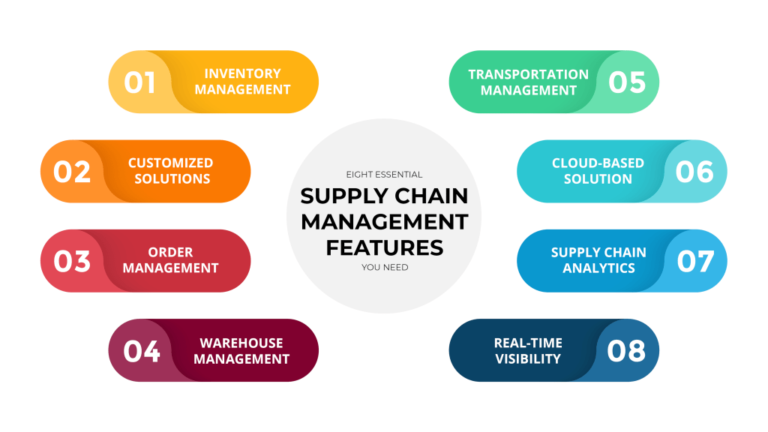Install Bunny CDN in just a few minutes to speed up WordPress sites. The plugin streamlines content delivery, enhancing site performance.
WordPress users consistently seek methods to improve their website’s speed and reliability, and one effective solution is integrating a Content Delivery Network (CDN). BunnyCDN is a powerful CDN service that distributes your website’s content across global servers, substantially reducing load times.
Caching static assets closer to visitors’ locations ensures faster access and a smoother user experience. This boosts page-load speeds and improves search engine rankings, as site speed is critical to SEO. Outfitting your WordPress site with BunnyCDN can be a game-changer, offering a straightforward, cost-effective way to elevate your website’s performance.
Introduction To WordPress Site Speed
If your WordPress site takes a while to load, you might lose visitors and sales.
A fast website means happy users. People love fast sites. Search engines do, too. Want more traffic and better user experience? Speed up your WordPress site.
The Importance Of Website Speed For User Experience
User experience is key to a website’s success. A slow site makes users unhappy. Here’s why speed matters:
- Fast sites keep users happy. They stay longer, view more pages, and more often come back.
- Slow loading frustrates users. They leave quickly.
- Users expect sites to load in 2 seconds. They leave if it’s longer.
How Site Speed Affects SEO and Rankings
Site speed is a part of Google’s ranking factors. SEO gets better with fast sites. Here’s how:
| Factor | Impact |
|---|---|
| Page Load Time | Faster pages rank better. |
| Bounce Rate | Slow sites increase bounce rates. |
| User Signals | Good speed means positive signals. |
The Rising Demand For Fast-loading Websites
People want fast websites. It’s that simple. Fast-loading sites win online. Here’s why the demand is high:
- Mobile users need quick sites.
- Online shopping needs speed for better sales.
- Search engines favour fast websites to list at the top.
Understanding CDN And Its Benefits
A Content Delivery Network (CDN) is like a magic wand for your website. It makes your WordPress site faster and more reliable. A CDN stores your site’s files across a network of servers worldwide. This means that no matter where your users are, they get content from a server close to them.
What Is A Content Delivery Network (CDN)?
A CDN is a bunch of servers spread out globally. It holds copies of your website’s files. When someone visits your site, the CDN delivers the files from the nearest server. This speeds up loading times and improves user experience.
Advantages Of Using A CDN For WordPress Sites
- Fast loading: A CDN makes your website load fast by serving content from a local server to your visitors.
- Better performance: By distributing the load, your website can handle more traffic without crashing.
- Improved SEO: Speed is a key factor in SEO. Fast sites rank better in search results.
- Security benefits: CDNs can also protect your site from cyber attacks.
Why Bunny CDN? – Features And Performance
Bunny CDN stands out with its simplicity and impressive features. It’s a good fit for WordPress sites. Here are some reasons why:
| Features | Performance |
|---|---|
|
|
Adding Bunny CDN to WordPress gives you a faster, stronger, and safer website. It’s simple to install and can be done in minutes. Speed up your site with Bunny CDN today!
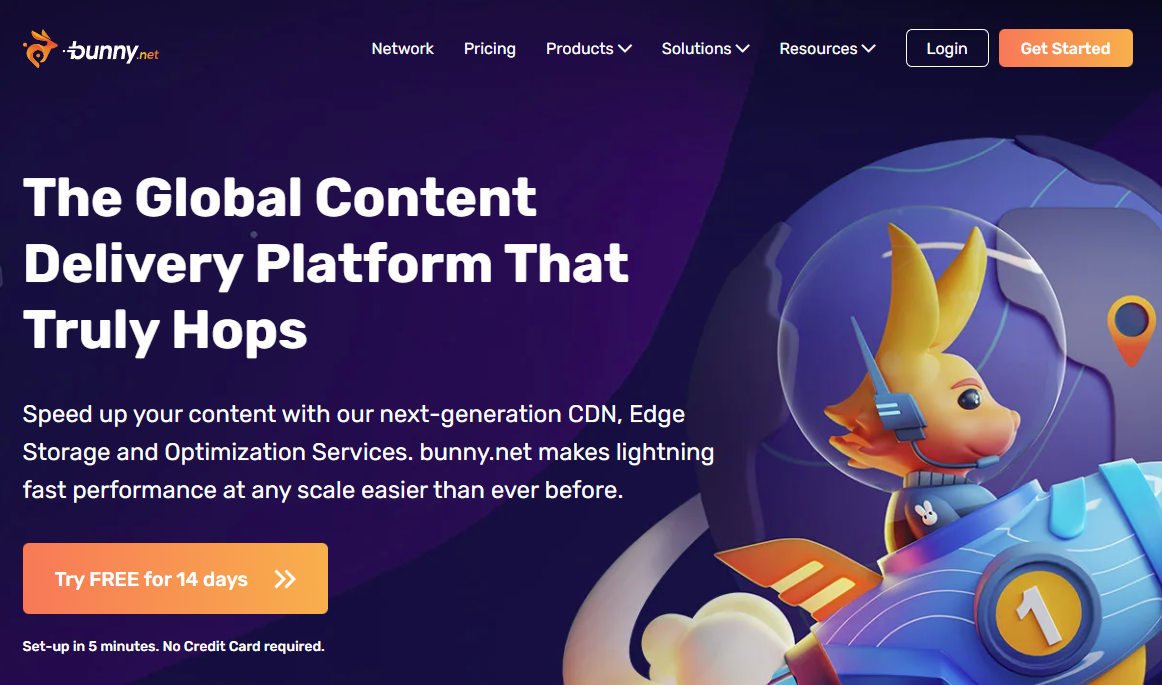
Step-by-step Guide To Installing Bunny CDN
Boost your WordPress site speed with Bunny CDN. This easy-to-use CDN enhances your website’s performance. Follow our simple guide to set up Bunny CDN on your site quickly.
Creating An Account With Bunny CDN
Signing up for Bunny CDN is both quick and straightforward:
- Visit the Bunny CDN website.
- Click on ‘Sign Up’ and enter your details.
- Verify your email address to activate your account.
Note: Bunny CDN offers a trial period, so you can test its features before committing.
Configuring Your CDN Settings
After creating your Bunny CDN account, you need to configure the settings:
- Navigate to the ‘Dashboard’.
- Create a ‘Pull Zone’ for your content.
- Set your website as the ‘Origin URL.’
- Choose your preferred ‘Pricing Tier’.
Save your settings to generate your unique CDN URL.
Integrating Bunny CDN With Your WordPress Site
To connect Bunny CDN with your WordPress site, follow these steps:
- Log in to your WordPress dashboard.
- Go to ‘Plugins’ and click ‘Add New’.
- Search for a compatible CDN plugin like ‘Bunny CDN’.
- Install and activate the plugin.
- Enter your Bunny CDN URL in the plugin settings.
Your WordPress site is supercharged with Bunny CDN, ensuring faster load times and a better user experience.

Best Practices For Optimizing WordPress With Bunny CDN
Speed is crucial for website success. Bunny CDN works magic by distributing your content across the globe. This ensures visitors get data from the nearest location. Pair Bunny CDN with best practices, and speed soars. Let’s explore how to get the best out of WordPress with Bunny CDN.
Fine-tuning CDN Settings For Peak Performance
Mastering Bunny CDN settings can boost your site’s speed immensely. Here’s how:
- Set cache expiration to match your content update frequency.
- Enable GZIP compression to shrink file sizes.
- Choose the right data center based on your audience location.
- Use SSL for security without sacrificing speed.
Complementary Performance Plugins For WordPress
Bunny CDN pairs well with optimization plugins. These plugins add to your site’s speed:
| Plugin | Function |
|---|---|
| WP Rocket | Cache creating and image loading on request. |
| Autoptimize | Scripts and styles minifying. |
Monitoring Site Speed And Making Adjustments
Keeping an eye on your site’s speed is vital. Do regular checks:
- Use Google PageSpeed Insights for performance reports.
- Analyze accurate user data with Google Analytics.
- Adjust CDN settings as needed for continuous improvement.
Troubleshooting Common Bunny CDN Setup Issues
Encountering glitches while setting up Bunny CDN on your WordPress site? Speed is essential, and a correctly configured CDN can work magic. Sometimes, though, problems can pop up in the setup process. Let’s investigate common Bunny CDN setup issues to ensure your website performs at its peak without unnecessary delays.
Resolving DNS and CNAME Configuration Problems
DNS issues can be a real headache when you’re eager to get your CDN up and running. Here’s a lifesaver guide:
- Verify your CNAME Record: Check that your CNAME record points to Bunny CDN. If it doesn’t, update it pronto.
- TTL Settings: Set your ‘Time to Live’ (TTL) low during setup so changes propagate fast.
- Propagation Time: Patience is key. Changes can take up to 48 hours to spread across the internet.
If error messages persist, consider using online DNS checkers to ensure everything’s configured correctly.
Handling Cache Control And Purging
A stubborn cache can serve outdated content. Take control with these steps:
- Adjust your cache settings in the Bunny CDN dashboard to balance performance and freshness.
- Purge cached files in a single click to apply changes immediately.
A proactive approach to cache management keeps your site snappy.
Support Resources And Community Help
You’re not alone when issues arise. Bunny CDN boasts a wealth of support resources.
- Knowledge Base: Your first port of call for detailed guides and FAQs.
- Support Tickets: Stumped? Raise a ticket for personalized help.
- Community Forums: Exchange tips and tricks with other Bunny CDN users.
Utilize these avenues and bounce back from setup snags with ease.
Conclusion: The Impact Of Bunny CDN On WordPress Site Speed
You’ve worked hard on your WordPress website. Now, Bunny CDN can make it fly. This content delivery network (CDN) is a game-changer. Within minutes, your website will perform faster. Review how Bunny CDN boosts your site’s speed and keeps users happy.
Real-world Success Stories
Bunny CDN transforms WordPress sites worldwide. Users report drastic drops in load times. A travel blogger saw her site speed cut in half. An e-commerce store doubled its conversion rate. These stories are not rare. They prove Bunny CDN’s effectiveness.
Measuring Your Site’s Performance Improvements
After installing Bunny CDN, it’s time to measure. Use tools like GTmetrix or Google PageSpeed Insights. Track the load time before and after. You’ll see the speed boost in numbers. This data will guide future optimizations.
Continued Website Optimization For The Future
Speed is a journey, not just a one-time fix. Keep your WordPress site on track. Regularly update content and plugins. Optimize images and use caching solutions. With Bunny CDN, your site stays fast. Your users stay engaged.
Frequently Asked Questions (FAQ)
Does Bunny CDN Speed Up WordPress Sites Effectively?
Yes, Bunny CDN can significantly speed up WordPress sites. It reduces server load and latency by serving content from the nearest server to the visitor, providing faster load times and a better user experience.
How Easy Is It To Install Bunny CDN On WordPress?
Installing Bunny CDN on WordPress is simple and takes only minutes. You can integrate it through a plugin or by modifying your site’s DNS settings. The process is user-friendly and straightforward.
Can Bunny CDN Improve Seo For WordPress Sites?
Bunny CDN can improve SEO for WordPress sites by decreasing page load times. Search engines often rank faster sites better, leading to increased visibility and organic traffic.
What Are The Cost Benefits Of Using Bunny CDN?
Bunny CDN offers a cost-effective CDN solution with pay-as-you-go pricing. This means you only pay for the bandwidth you use, making it an affordable option for speeding up your WordPress site without significant investment.
Conclusion
Speeding up your WordPress site is crucial for user experience and SEO rankings. With Bunny CDN, a faster website is just minutes away. It’s straightforward and cost-effective, and the results speak for themselves. Transform your site’s performance today and impress visitors with lightning-fast loading times.
Ready, set, accelerate!